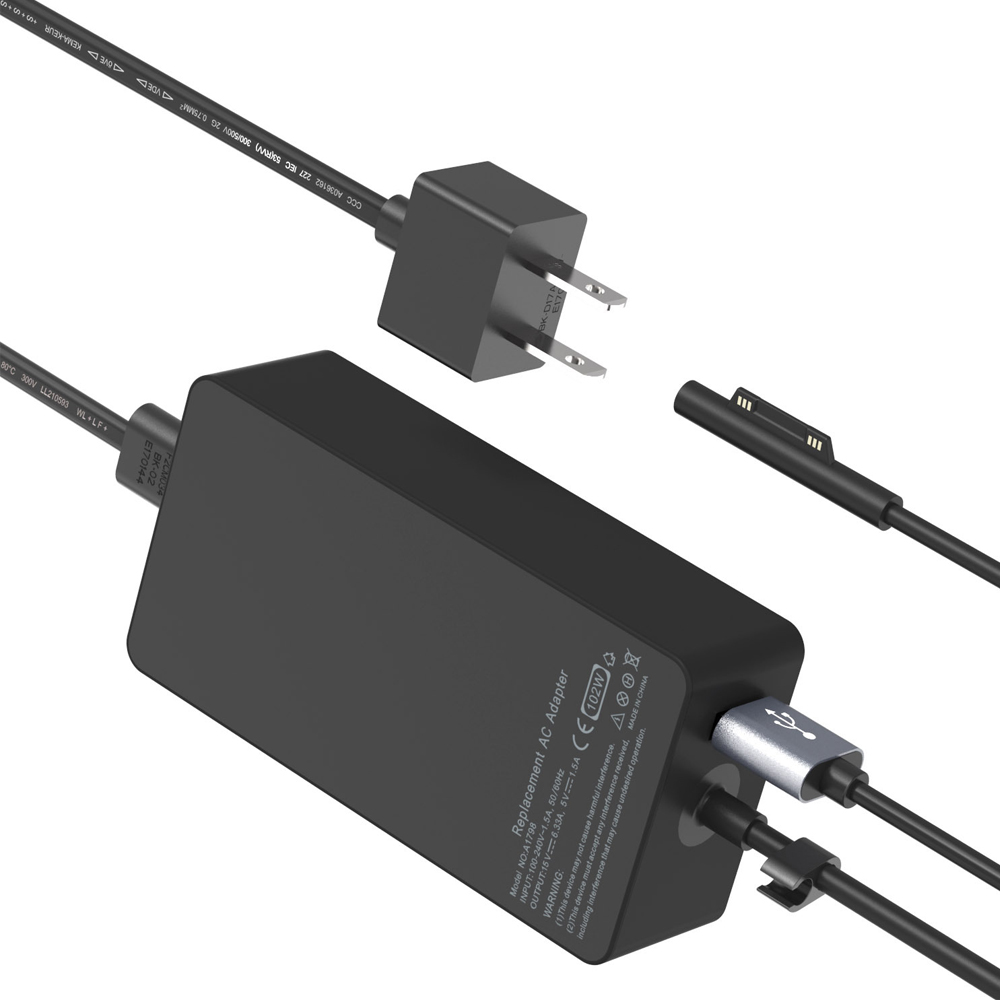Laptop computer is a necessary tool for our study and work. It has powerful data processing function, but also allows us to entertain ourselves in our spare time. But people who have used different brands of computers will find that the cooling performance of laptops is not the same. Some people will notice that some brands of laptop computers in the process of use, the power adapter will heat up, is this a normal phenomenon? How do you solve this problem? This article is a small edition to answer your questions.
Notebook power adapter heats up during use:
Notebook power adapter in the use of heat is a normal phenomenon, it has been working, to convert the output electricity, it will consume energy, there will be a part of the heat, but also to see whether the battery is installed, or whether the battery is normal and so on. Notebook power adapter is actually a high-precision, high-efficiency switching voltage regulator power supply, its role is to convert 220v AC mains into low-voltage DC, for the normal work of the laptop to provide stable power, it is even known as the laptop “power source”.
As long as the temperature of the power adapter is within the design range, that is to say, the temperature of the power adapter is within the normal range, generally there is no danger!
Why does the power supply heat up? The conversion efficiency of switching power supply can only reach about 75%-85% at present, which is probably the main reason. The conversion efficiency of switching power supply is difficult to find a better conversion method. A part of energy is lost in switching power supply during voltage conversion. Except for a small part of energy loss in the form of wave, most of it is emitted in the form of heat. When using a laptop, try to put the power adapter in a good place for ventilation and heat dissipation. Do not put things like books on the power supply. As for that kind of hot feeling, don’t worry, the power adapter work does not heat but some abnormal, especially in summer!
In summer, you should pay more attention to the heat dissipation of this paper! The most important thing is to keep room temperature. If the room temperature is too high, no matter how much heat dissipation! You’d better turn on the air conditioner when using your laptop! At the same time should try to let the bottom of the notebook overhead, available special door cooling bracket or with the same thickness and small size of the bottom of the notebook pad up! Try not to use the keyboard protective film, because the keyboard is also an important part of the notebook heat dissipation! Other cooling parts (each brand of notebook cooling parts may be different) should not be covered by objects!
In addition, clean the dust from the fan mouth regularly! In the hot summer, notebook needs your double care.
The solutions which avoid the notebook power adapter over hot:
- Create a good heat dissipation environment
Keep the power adapter out of direct sunlight and in a well-ventilated place. Do not put the power adapter near the heat outlet of the laptop, otherwise not only the power adapter heat will not escape, but also absorb some of the heat. On hot summer days, we can put the adapter on its side to increase the area of contact between the adapter and the air, thus allowing the heat of the adapter to escape better. In order to achieve better heat dissipation, a narrow plastic or metal block can be placed between the adapter and the desktop to increase the speed of air convection around the adapter and accelerate the heat dissipation of the adapter.
- If any exception occurs, stop use in time
When the power adapter makes a large working noise or even smoke, it is often damaged or faulty. It should be stopped immediately and can be put into use again after being overhauled by professional engineers.
- Charge properly
When the laptop battery is in the charging state, it is best not to run large 3d games and other programs that make the whole machine work load heavier, lest the power adapter output power surplus is not enough and lead to the battery charging speed is slow or insufficient, the power adapter load is too heavy.
- A narrow piece of plastic or metal can be placed between the adapter and the table to speed up the heat dissipation of the adapter.
- Wipe the dust on the surface of the power adapter with a dry soft cloth or paper towel to prevent dust from entering the cracks and reducing the heat dissipation performance.
More portable than desktop computers, laptops are essential learning and work tools for business people and students, but different brands of laptops have different characteristics. Some computer cooling performance is good, some computer display resolution is high, some computer CPU processor is powerful. Consumers will have a question, is it normal for power adapters to get hot? How to solve this problem? I hope you found this article helpful.